Followers
Popular Posts
-
Cecilia Kondrc was the daughter of Jan Kondrc and Anna Kondrc (dont know mother's maiden name). I believe that she was born in Brestov...
-
Another good idea is to have your family and relatives send you pictures and documents from thier lives. You can talk to your parents to ge...
-
Over the past few days, I have made a few more connections in the Toomey line of my family. One new development was that I was able to con...
-
I just want to put the word out that I am up in Fallon, NV. If anyone needs some information gathered, or photo's taken while I am up h...
-
I know that I have made many posts about this story, but I like to bring it up every once in a while in the hopes that I might be able to fi...
-
Last year Randy had us do the SNGF for our Ancestor Score. I pulled up last years to compare to this years to see if I actually made any p...
-
Today I spent a little more time on my medical family history. After searcing I cam to the site: My Family Health Portrait. It provides ...
-
Over at the Dynastree blog, they have an excel sheet reproduced below showing future features that they will be working on. The features a...
-
I have a few pictures that I took of Microfilm today and I am trying to figure out the surname of the wife of my KONDRC family. I see t...
-
Another week has gone by and more collections and records have been added to FamilySearch. As of Monday FamilySearch is sitting at 2012 co...



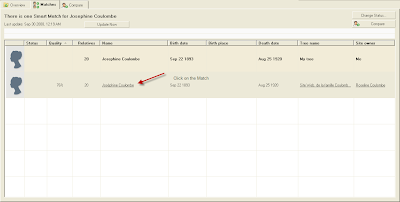






Dear David,
ReplyDeleteJust wanted to say thanks to you for the excellent description of our Smart-Matching concept. I hope you're enjoying it as much as we're :)